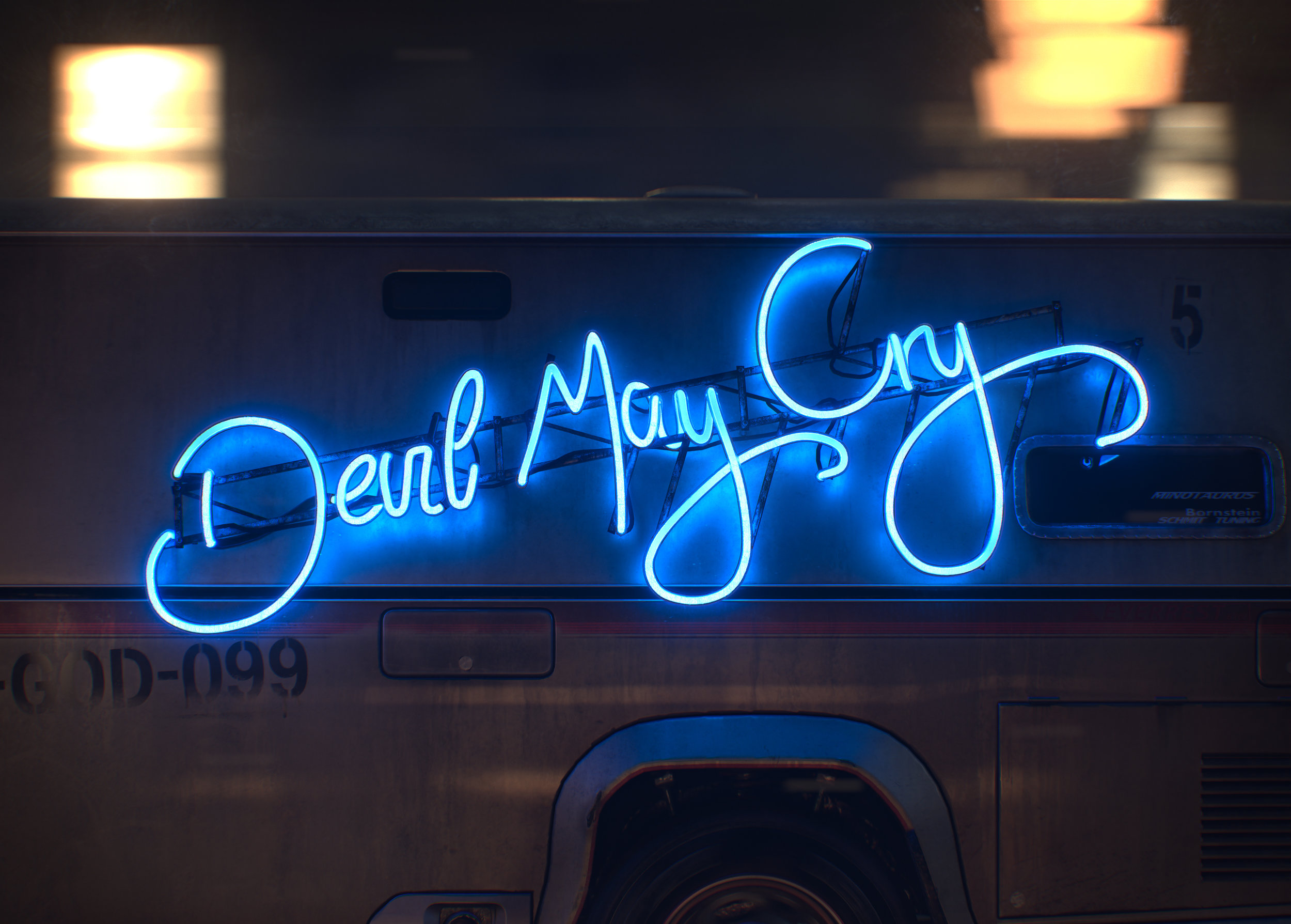Devil May Cry 5 Marketing Material
Working alongside the guys at Maverick Media & Capcom I was tasked to re-create a moment from the Devil May Cry 5 launch trailer as a standalone animation and print artwork. Below is the final animation and print artwork completed using Cinema 4D, Octane, Substance Painter, Blackmagic Fusion and Photoshop. I am delighted to say this then went on some months later to be used on the steelbook cover slip!
Breakdown
Prepping Capcom Assets
My first stage in tackling this project was to prep the van asset that I recieved from Capcom. As I knew I would be using a PBR workflow with Octane and Cinema 4D I needed to modify the van asset to fit accordingly. Luckily I did recieve the diffuse and normal textures for the entire van, so I had a solid buidling block to start from.
As you can see it was extremely heavy as it had been lifted straight out of the project for the trailer which was all done in engine, so I removed everything I knew I wouldn’t need or see in my animation such as the van interior as well as the front and some geometry that was underneath as I had just been briefed to only show the neon sign on the van.
Texturing
The next step was to re-uv the sign for texturing inside substance painter. As this was a game asset the UV space for the sign rack was actually quite small as they had squeezed a lot of the other elements of the van into the same tile.
So I sepereated the sign out into its own poly group away from the rest of the van, and then took this over into to 3D coat to quickly unwrap it and get my standalone UV space just for the sign rack. This would then allow me to create the 4k textures I knew I would need for the details to hold up on a print size render.
For the neon letters I didn’t want to waste time UVing each one as they where just going to be some worn glass anyway, so this was done inside of Cinema 4D and Octane using texture mats from Poliigon.
Below are images of the Van and the Sign inside of substance painter, where I made use of smart materials and masks to texture the sign and van inside of half a day and of the octane shader network for the worn glass.
Cinema 4D Scene
Below is a screenshot of the scene inside of Cinema 4D. It was fairly simple setup as I kept the van static with just a couple of vibrate tags on the camera and the van null to fake some movement. And then had the background building in a cloner animating from left to right to fake the idea of the van speeding down a street.
Blackmagic Fusion Composite
Everything was rendered out of Cinema 4D using Octane as linear and then the beauty rebuilt inside of Blackmagic Fusion. As an animatic was approved before hand I knew the camera animation and general scene would be okay, but wanted to allow myself complete control of the look in post, just incase amends such as “the neon blue should be slightly more cyan” etc where to arise, I would be able to do this entirely in post from the passes rather than trying to do a hacky adjustment at the end which could lead to an unrealistic result.
I also chose to use fusion as it handles 16bit EXRs a lot faster and more effeciently than After Effects, and the node based workflow allows me to easily build and use masks throughout the whole comp while always having a complete view of everything that is going on rather than having to dive down into precomps and layers with effects to find what I need.
Below is a screenshot of the final fusion comp. Also if you made it this far, thanks for reading!